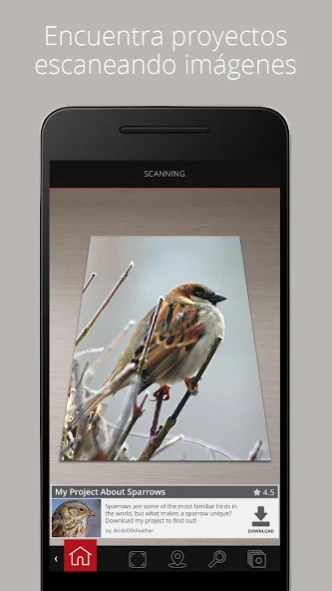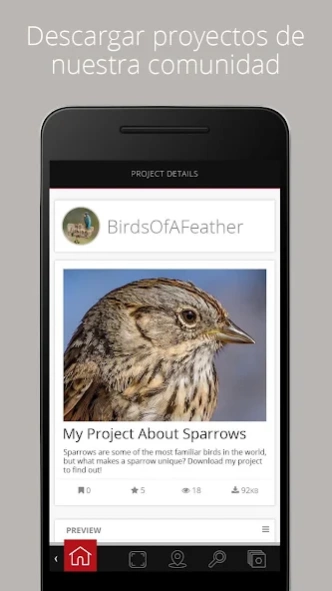Scope 1.15
Continue to app
Free Version
Publisher Description
Scope - You can display augmented reality content generated with Creator.
With Scope you can detect and display any content augmented reality application generated with our Creator. Scope navigates the social network Aumentaty and download any project that interests you. Displays scenes with 3D objects, whether yours or other users, value them, improve them and reenvíalos your followers and users of Aumentaty.
Scope uses geolocated routes to visit easily and quickly. Any user can define and share yours. Create your Gymkhana and share them with your followers and friends. Scope set even with your colors and images.
With Scope you can recognize images through its intelligent computer vision engine and display the associated information.
Displayed with Scope without programming and without technical knowledge. The whole environment of the platform is designed to be easy to use and accessible to everyone.
We offer a platform of content. A social network where you can post your projects, use of other, conduct joint projects, assess other users, put your work available to your followers. A common space in which to use thousands of augmented reality content.
Www.aumentaty.com visit and find out more.
About Scope
Scope is a free app for Android published in the Chat & Instant Messaging list of apps, part of Communications.
The company that develops Scope is Aumentaty. The latest version released by its developer is 1.15.
To install Scope on your Android device, just click the green Continue To App button above to start the installation process. The app is listed on our website since 2019-03-15 and was downloaded 2 times. We have already checked if the download link is safe, however for your own protection we recommend that you scan the downloaded app with your antivirus. Your antivirus may detect the Scope as malware as malware if the download link to com.aumentaty.scope is broken.
How to install Scope on your Android device:
- Click on the Continue To App button on our website. This will redirect you to Google Play.
- Once the Scope is shown in the Google Play listing of your Android device, you can start its download and installation. Tap on the Install button located below the search bar and to the right of the app icon.
- A pop-up window with the permissions required by Scope will be shown. Click on Accept to continue the process.
- Scope will be downloaded onto your device, displaying a progress. Once the download completes, the installation will start and you'll get a notification after the installation is finished.